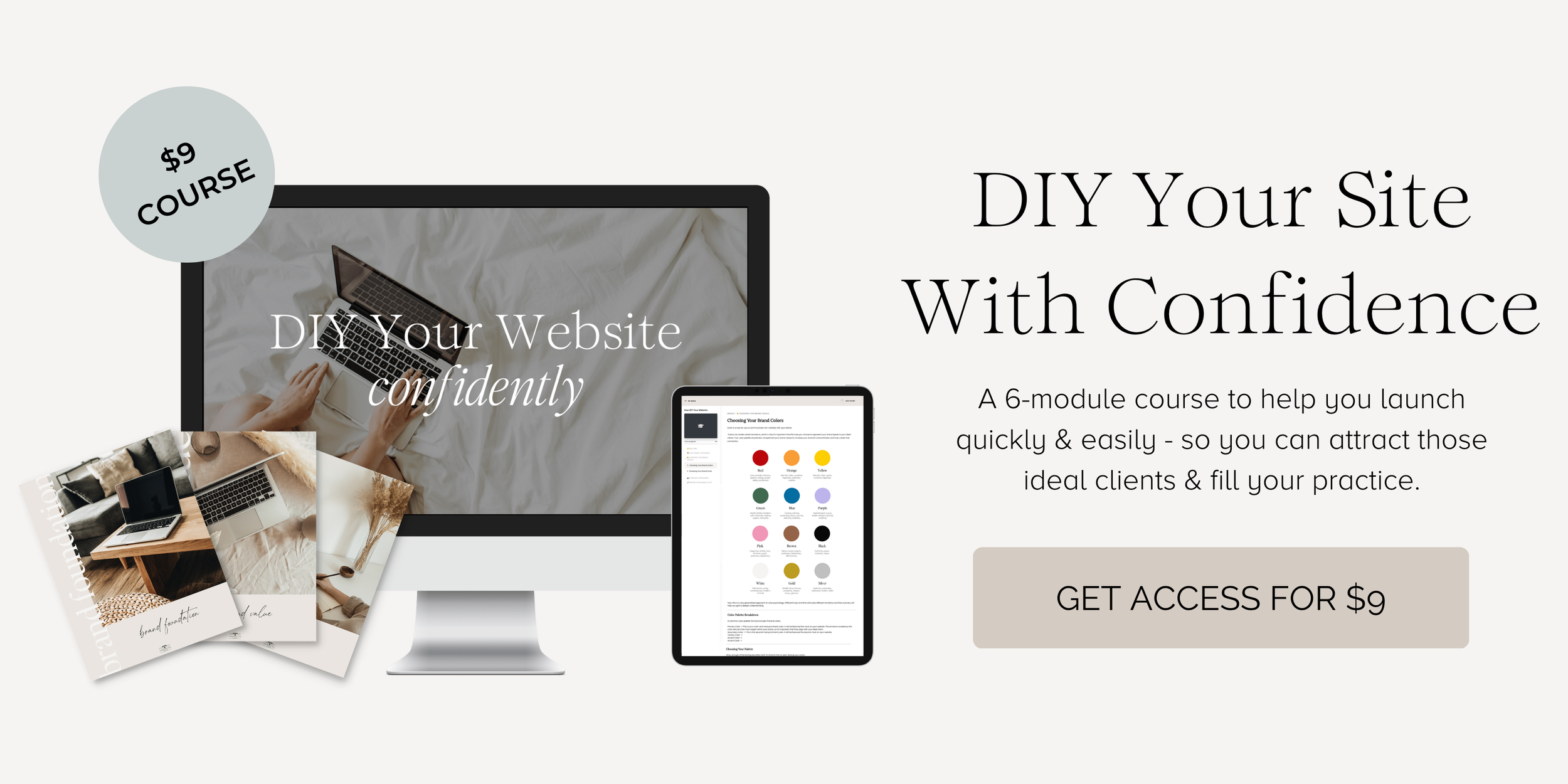How & Where to Source Images for Your Private Practice Website
Curating on-brand images is important for your site to feel cohesive and intentional.
Sourcing high-quality images can be an option for every budget. Great images can make or break your website, so it's important to get it right.
On-Brand Images
Choose images with your ideal client in mind
Before choosing an image for your site, look at the image through the eyes of your client.
What emotion, if any, would this image elicit from your client?
It's important to choose images that your client will have a positive interaction with. Choose images that feel personable and connected.
Choose images with your brand colors in mind
Refer to your specific brand colors and try to choose images that have similar or complementary colors to your brand palette.
Before publishing your website, look at how the photos you have look next to your brand colors.
Do they look good together or do they clash? What about filter effects? Does the photo have a cool filter or a warm filter, and does it work with your brand colors?
Choose images that evoke feelings consistent with your brand
What feelings does the photo elicit for you?
What is the overall mood?
If the photo is of you, does your body language and facial expression reflect the emotions you're wanting to convey?
Choose images that are cohesive with your website
Do all of the images you have chosen work well together?
Do they have the same quality, the same tones, the same filters?
The best way to ensure images feel cohesive is to source them from the same photographer.
4 Ways to Source Images
01. Hire a photographer ($$$)
Hiring your own photographer is a valuable asset. Not only will you get high-quality, professional photographs, but you can determine ahead of time the styling and editing that suits your brand.
Hiring a photographer can be an investment. Request quotes from freelancers and small businesses in your area to help you determine whether it's a viable option for your business.
When researching photographers, look through their portfolio to get a feel for what their photographic style is to ensure it will work with your brand and the atmosphere or energy you're wanting your site to have.
02. Purchase styled stock images ($$)
You can purchase beautiful images already done for you.
Some stock photo sites offer free images, while others have paid content.
These businesses offer stunning images that can be highly personalized to the color or keyword preferences that are a great fit for your brand.
Examples of Paid Styled Stock Photo Sites:
03. Source free stock images
There are some fantastic websites that provide high-quality free stock images.
This is such a great option if you're finding that your budget doesn't allow for a pricier option.
Just make sure that the photos you're sourcing are high quality so that they don't take away from the beautiful site you've built.
Examples of Free Stock Photo Sites:
04. Take photos with your smartphone
Thanks to smartphones and editing apps, we can now take high-quality photos and edit them for free. To achieve these great photos, there are a few tips and tricks we can implement.
First, turn on your phone's camera gridlines to balance the shot.
Set your camera's focus to ensure the focal point of the photo is sharp and clear.
Take your photos somewhere that has a large expanse of negative space, like a large wall.
Lastly, use natural light! Flash photography can negatively alter colors.